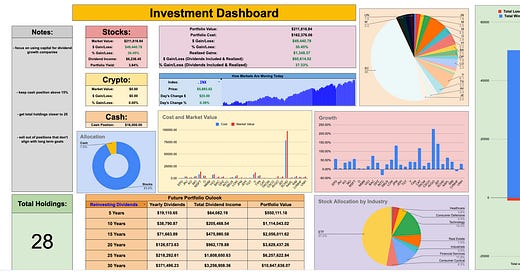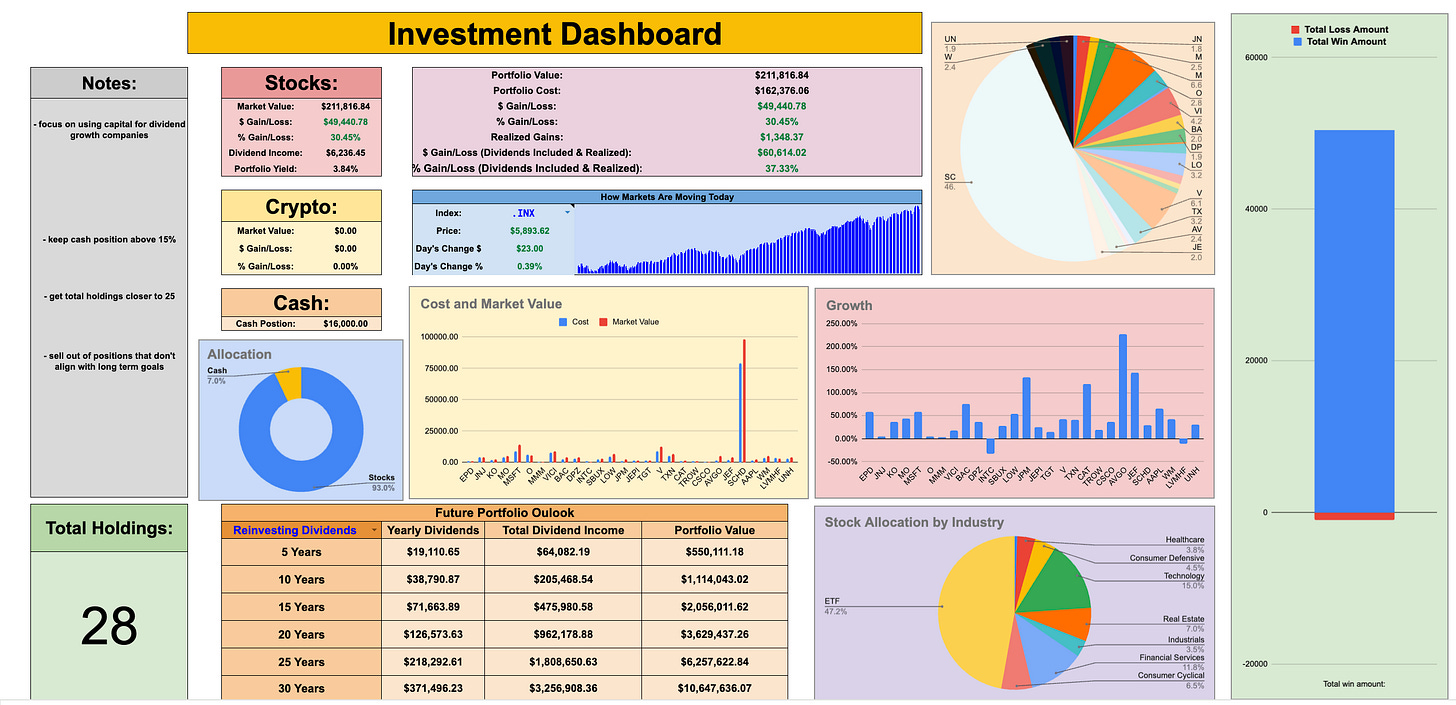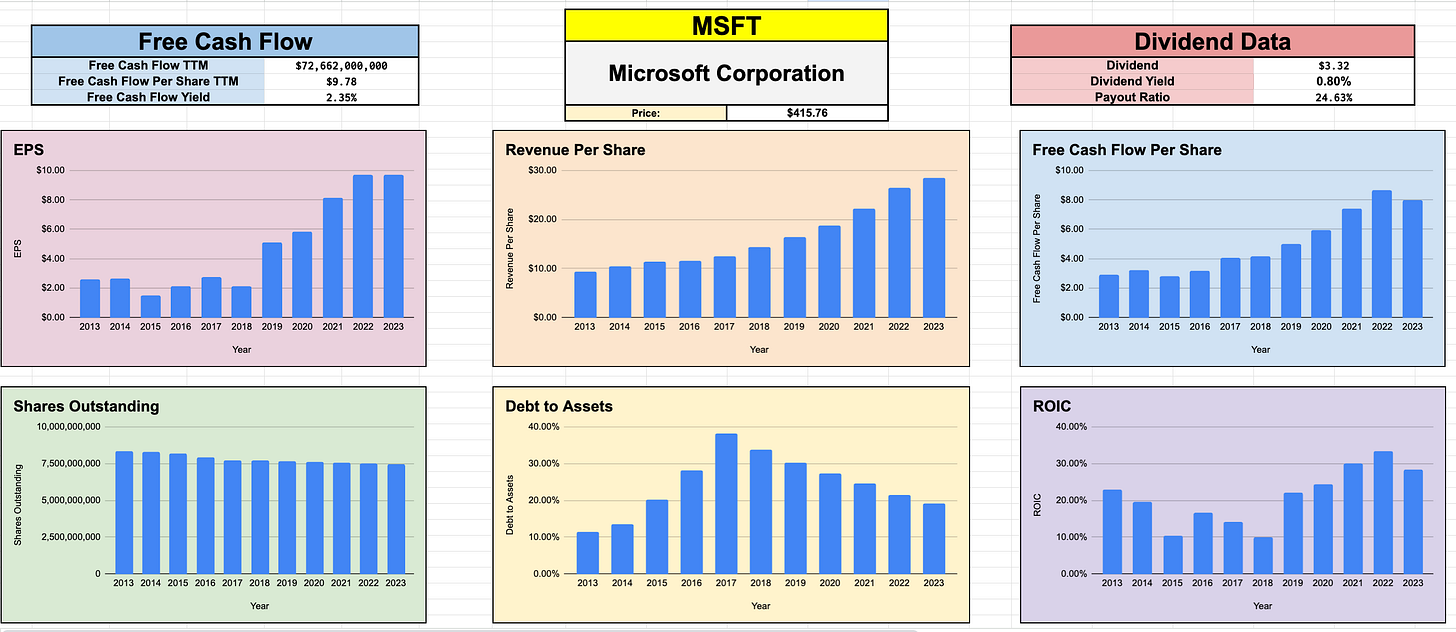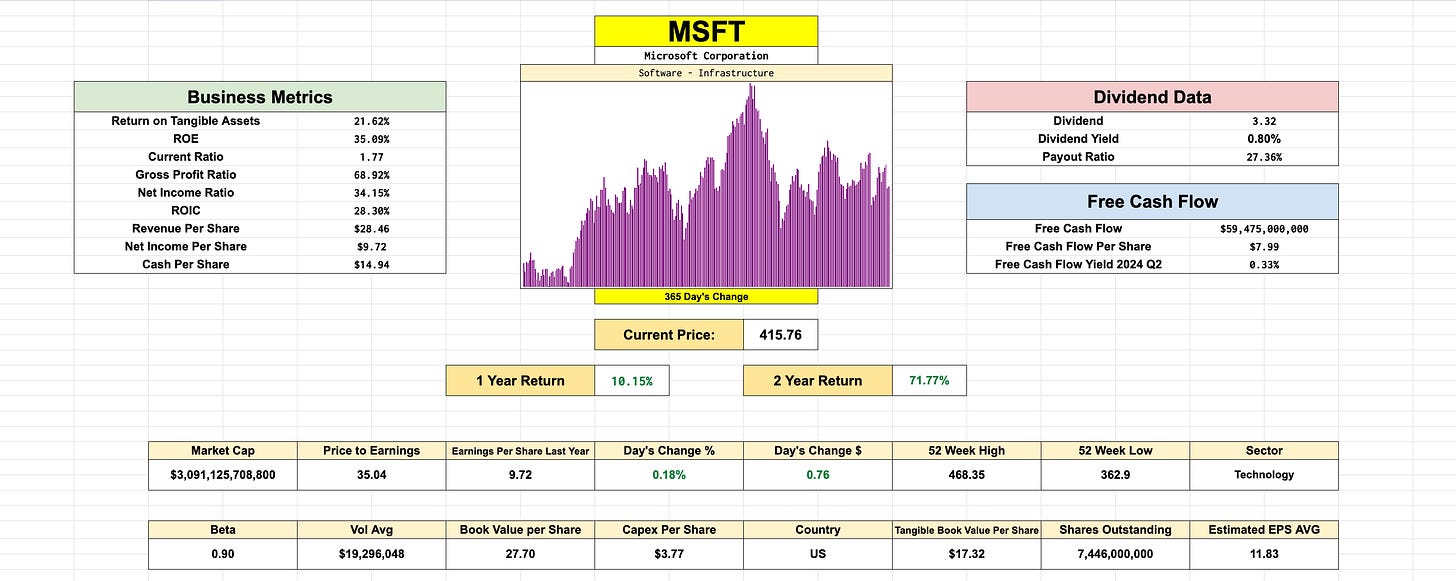Tickerdata (My Spreadsheets) ⚡️
Want to start using my spreadsheets that are powered by Tickerdata? 🚀
You can get them here:
How to Access the Spreadsheets
Getting started is simple:
Visit Tickerdata.com: Log in to your account or sign up if you’re new.
Subscribe to Tickerdata Premium: Unlock access to all pre-built spreadsheets and premium features.
Explore and Download: Choose from our growing library of spreadsheets designed to streamline your investing workflow.
Visit the Docs page: Tickerdata has a docs page that takes you step by step on getting your spreadsheets set up! Or, you can simply watch this helpful video: Tickerdata Tutorial
What is Tickerdata?
Tickerdata is spreadsheet integration that allows you to automatically import stock financials straight into your spreadsheet!
For example, you could see what Microsoft’s revenue in 2005 was in your spreadsheet as easily as this:
=Tickerdata(“MSFT”, “Revenue”, 2005)
With Tickerdata, the possibilities are endless.
Tickerdata gives you the ability to create your own dashboards, to see the metrics most important to you.
Tickerdata works for investors all around the world. Tickerdata has 70+ stock exchanges and supports thousands of ticker symbols!
Being able to auto pull in stock financials has nearly completely automated my portfolio tracking and stock analysis-
AND it has allowed me to create the most powerful spreadsheets out there:
Portfolio Tracker:
Stock Screener:
Stock Valuation:
These are just a few of the powerful spreadsheets in the Tickerdata library, with many more to come!
Empower your insights with Tickerdata.